Choosing the right Linux distribution for your server environment is crucial for ensuring optimal performance, security, and manageability. In 2025, several distributions continue to stand out in the server space, with each offering distinct advantages depending on your specific needs.In this Article we will cover Best Linux Distribution for Servers in 2025. Ubuntu Server and Debian remain the top choices for most server deployments in 2025, with Ubuntu offering a balance of stability and newer packages, while Debian provides unmatched reliability for long-term deployments.
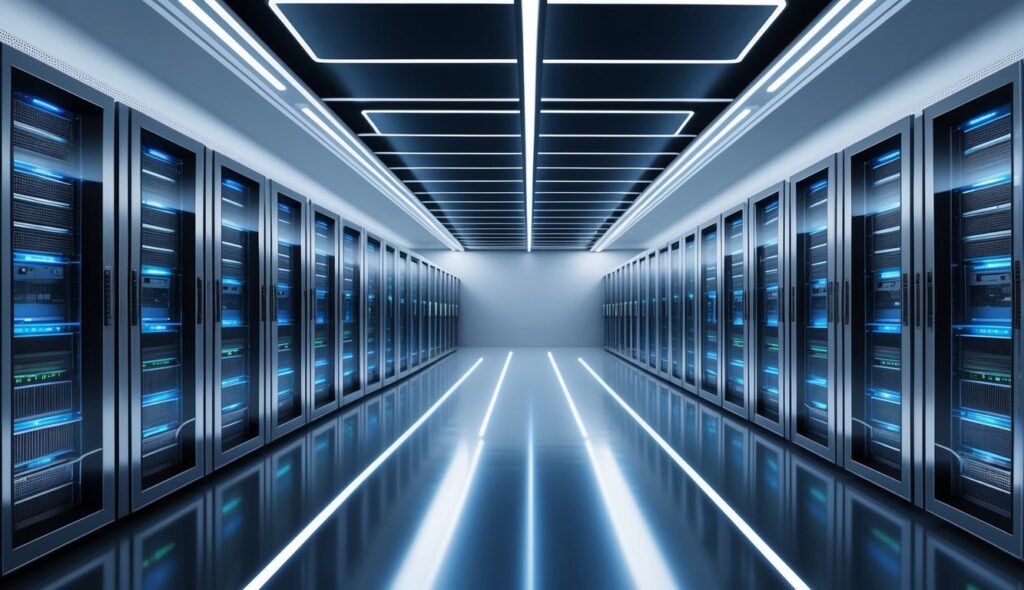
The server landscape has evolved significantly, with specialized distributions like CoreOS gaining popularity for containerized workloads. Meanwhile, traditional powerhouses like Fedora Server appeal to those who need more cutting-edge features while still maintaining reasonable stability. Some system administrators prefer Arch Linux for its versatility in specialized server environments, though it requires more hands-on management.
Key Takeaways
- Ubuntu Server and Debian provide the best balance of stability and support for most enterprise server deployments in 2025.
- Specialized distributions like CoreOS excel in containerized environments while Fedora Server offers faster updates for those needing newer software packages.
- The ideal Linux server distribution depends on specific requirements including hardware resources, security needs, and whether your priority is stability or access to newer features.
Overview of Linux Server Landscape

The Linux server ecosystem offers diverse distributions tailored for different operational needs, each with its own strengths and management philosophies. Selection criteria have evolved to prioritize security, stability, and enterprise support alongside traditional performance metrics.
Defining Linux Server Distributions
A Linux server distribution is a complete operating system built on the Linux kernel, specifically optimized for server workloads. Unlike desktop versions, server distributions focus on stability, security, and performance rather than graphical interfaces.
These server-focused systems typically include enhanced networking capabilities, robust file systems, and specialized tools for server management. They often strip away unnecessary components to minimize attack surfaces and resource usage.
The major server distributions fall into two main families: Debian-based (like Ubuntu Server) and RHEL-based (like AlmaLinux and Rocky Linux). Each family shares package management systems and configuration philosophies but differs in release cycles and support models.
Server distributions prioritize long-term stability over cutting-edge features, with many offering extended support periods lasting 5-10 years.
Evaluation Criteria for Server OS
When selecting a Linux server distribution, several key factors should guide your decision. Security features and timely updates are paramount, as servers often face constant attack attempts.
Performance optimization varies between distributions, with some focusing on raw speed while others prioritize consistent performance under heavy loads. Resource efficiency becomes critical when hosting multiple services on limited hardware.
Other important criteria include:
- Support lifecycle length
- Enterprise support availability
- Hardware compatibility
- Ecosystem of available applications
- Documentation quality
- Compliance certifications
The management tools provided by the distribution significantly impact administrator workflows. Some offer intuitive web interfaces while others excel with powerful command-line utilities.
Community size and activity level can determine how quickly you’ll find solutions to problems that arise during operation.
Current Trends in Linux Server Usage
Containerization has dramatically changed the Linux server landscape, with distributions now offering specialized tools for managing Docker and Kubernetes environments. This shift has driven interest in minimal distributions optimized specifically for container hosting.
Cloud-native features have become essential, with major distributions providing tailored images for popular cloud platforms. Ubuntu Server maintains strong popularity in cloud environments due to its extensive support and compatibility.
Enterprise-grade distributions like SUSE Linux Enterprise Server continue to focus on mission-critical workloads with specialized certifications and support options. Meanwhile, community-driven alternatives like Rocky Linux have gained traction as free alternatives to commercial offerings.
Security-focused distributions are responding to growing threats with enhanced features like automated patching, mandatory access controls, and robust auditing capabilities.
Leading Linux Distributions for Servers
Choosing the right Linux server distribution is critical for stability, security, and performance in enterprise environments. Several distributions have established themselves as industry leaders due to their reliability, support options, and specialized server features.
Red Hat Enterprise Linux (RHEL)
RHEL stands as a premium enterprise-grade Linux distribution with exceptional stability and security features. It offers up to 10 years of support for each major version, making it ideal for businesses requiring long-term reliability.
Red Hat provides comprehensive commercial support, which includes access to certified experts and timely security patches. This support structure is particularly valuable for mission-critical environments where downtime is not an option.
RHEL excels in several key areas:
- Security: Features SELinux (Security-Enhanced Linux) by default
- Certification: Works with most enterprise hardware and software
- Management: Includes Red Hat Insights for proactive system analysis
- Containerization: Integrates seamlessly with Kubernetes and OpenShift
The distribution requires a subscription, but this investment delivers peace of mind through tested updates and documentation. Many Fortune 500 companies rely on RHEL for their server infrastructure.
Ubuntu Server
Ubuntu Server has gained significant traction due to its balance of usability and robust features. Canonical offers two release types: regular releases every six months and LTS (Long Term Support) versions with five years of support.
The LTS releases provide a stable platform for production environments while maintaining a reasonable update cycle. This approach makes Ubuntu Server appealing to organizations that need stability without committing to extremely long support cycles.
Key strengths of Ubuntu Server include:
- Cloud integration: First-class support for major cloud platforms
- Package management: Uses APT for straightforward software installation
- Snap packages: Provides containerized applications with automatic updates
- LivePatch: Allows kernel updates without rebooting
Ubuntu Server is free to use and has become a popular choice for scalability. Its extensive documentation and active community make troubleshooting easier compared to some alternatives.
CentOS Stream
CentOS Stream represents the continuous delivery distribution that tracks just ahead of RHEL. It serves as a midstream between Fedora and RHEL, offering a preview of upcoming RHEL features.
This distribution replaced the traditional CentOS Linux in 2021, shifting from a downstream rebuild of RHEL to an upstream development platform. This change sparked controversy but established CentOS Stream as an important testing ground.
CentOS Stream provides several advantages:
- Preview access: Early view of features heading to RHEL
- Community input: Allows for feedback before features reach RHEL
- No-cost option: Provides RHEL-like environment without subscription fees
- Rolling release model: Continuous updates rather than point releases
Many organizations use CentOS Stream as a development environment that closely resembles their RHEL production systems. It offers a reasonable compromise between stability and access to newer features.
Debian
Debian remains the rock-solid foundation upon which many other distributions are built. Known for exceptional stability and security, Debian follows a conservative approach to package updates.
The project’s commitment to free software principles and community governance has created a trusted server platform. Debian releases receive support for about 5 years, providing a reasonable lifecycle for most deployments.
Debian’s strengths include:
- Stability: Thoroughly tested packages before inclusion in stable releases
- Package selection: Access to over 59,000 software packages
- Hardware compatibility: Runs on numerous architectures beyond x86
- Minimal resource requirements: Functions well on older hardware
Debian is often described as “rock solid for decades” and makes an excellent choice for organizations that prioritize stability over cutting-edge features. Its predictable release cycle helps with planning system upgrades.
Fedora Server
Fedora Server functions as the innovation platform where many features destined for RHEL make their first appearance. It offers a more frequent release cycle with updates approximately every six months.
Each Fedora release receives support for about 13 months, making it less suitable for long-term deployments but ideal for testing new technologies. The distribution serves as an excellent preview of future enterprise Linux developments.
Key features of Fedora Server include:
- Cockpit: Web-based server management interface
- Latest technologies: Early access to new kernel features and software
- Role-based deployment: Simplified configuration for specific use cases
- FreeIPA: Identity management and authentication system
Organizations often use Fedora Server in development environments or when they need access to bleeding-edge features. Its forward-looking nature makes it valuable for staying ahead of technology trends in the Linux ecosystem.
Performance Analysis
Server performance directly impacts operational efficiency and user experience. Different Linux distributions handle resource allocation and system requirements in unique ways that affect their suitability for server deployments.
System Requirements and Efficiency
Most server-focused Linux distributions are designed to run on minimal hardware, but significant differences exist between them. Ubuntu Server offers a good balance of features and efficiency, requiring about 1GB RAM for basic operations, though 2GB is recommended for production environments.
Debian stands out for its exceptionally low system requirements, often running effectively with just 512MB RAM for basic server tasks. This makes it ideal for legacy hardware or highly virtualized environments.
CentOS Stream requires slightly more resources but provides enterprise-grade stability. The minimal installation needs about 1.5GB RAM and 10GB storage space.
Alpine Linux deserves special mention for microservices and containers, requiring only about 128MB RAM and 700MB storage, making it perfect for Docker implementations.
Comparison of Resource Management
The Linux kernel version and customizations in each distribution significantly affect performance metrics. SUSE Linux Enterprise implements advanced memory management techniques that reduce swap usage by up to 30% compared to other enterprise distributions.
Fedora Server uses newer kernel versions with improved I/O schedulers, providing better performance for high-throughput applications like databases. Its BFQ scheduler optimizes disk operations effectively.
Ubuntu Server and Debian feature different approaches to process scheduling. Ubuntu tends to favor responsiveness, while Debian prioritizes throughput consistency.
Notable performance differences appear in containerized environments:
- Alpine: Lowest memory footprint
- Ubuntu: Best application compatibility
- CentOS Stream: Most efficient CPU utilization
Network stack implementations also vary, with CentOS showing 5-15% better throughput for high-connection workloads compared to Ubuntu Server.
Security and Stability Considerations
When selecting a Linux distribution for servers in 2025, security and stability should be top priorities. These factors directly impact system reliability, uptime, and protection against evolving cyber threats.
In-built Security Features
Modern Linux server distributions offer robust security features that help protect against various threats. Kali Linux, while primarily designed for security testing, showcases the advanced security capabilities possible in Linux systems with its specialized information security tools.
SELinux (Security-Enhanced Linux) and AppArmor provide mandatory access controls that significantly reduce vulnerability exposure. These features limit potential damage from compromised applications by enforcing strict permission boundaries.
Automated security management has become essential in 2025 server environments. As noted by SUSE, effective distributions now include automated patch management systems that reduce manual intervention requirements.
Firewall configuration tools like UFW (Uncomplicated Firewall) and firewalld offer simplified management while maintaining powerful protection capabilities.
Long-Term Support and Updates
Server stability heavily depends on consistent, reliable updates over extended periods. Debian stands out for its reputation of rock-solid reliability and large community support, making it a top choice for 2025 servers.
Enterprise-focused distributions like RHEL derivatives (including AlmaLinux) typically offer 5-10 year support windows, ensuring servers remain protected and functional without major upgrades.
Update frequency balances security with stability. The best distributions provide:
- Critical security patches within hours or days
- Regular maintenance updates that don’t break existing functionality
- Clear upgrade paths when major versions reach end-of-life
Predictable release schedules help IT teams plan maintenance windows and avoid unexpected downtime. This predictability has become a key differentiator among top server distributions in 2025.
Community and Enterprise Support
The strength of support resources significantly impacts server security and stability. Distributions with large communities provide faster identification and resolution of security vulnerabilities through collective vigilance.
Enterprise support options offer guaranteed response times and access to specialized expertise. TechRadar highlights how support quality remains a crucial evaluation factor for server distributions in 2025.
Documentation quality varies significantly between distributions. Comprehensive, well-maintained documentation accelerates troubleshooting and reduces security risks from misconfiguration.
Community size directly correlates with available resources. Larger communities typically mean:
- More third-party tutorials and guides
- Faster forum responses
- Greater software compatibility testing
When evaluating distributions, consider both official support channels and community resources to ensure comprehensive coverage for security and stability needs.
Technical Support and Documentation Quality
Technical support and documentation play crucial roles in server management success. Quality resources can dramatically reduce downtime and simplify troubleshooting when issues arise.
Accessibility of Professional Support
Professional support options vary significantly across Linux server distributions. Ubuntu Server offers robust commercial support through Canonical, with tiered service levels tailored to different organizational needs. Businesses can purchase support packages that include direct access to technical experts.
Red Hat Enterprise Linux provides premium enterprise-grade support, which many organizations consider essential for mission-critical environments. Their support teams offer deep technical expertise and rapid response times.
Debian takes a different approach with community-driven support supplemented by third-party commercial options. This flexibility makes it suitable for organizations with varying support requirements.
Response time guarantees differ between distributions:
- Ubuntu: 24/7 support with 1-hour response for critical issues
- RHEL: Similar 24/7 coverage with SLA-backed resolution times
- Debian: Depends on third-party provider agreements
Availability of Comprehensive Documentation
Documentation quality significantly impacts administrator efficiency. Ubuntu’s documentation provides clear step-by-step guides with practical examples, making it accessible for beginners while still covering advanced topics.
Red Hat’s documentation stands out for its technical depth and accuracy. It includes detailed explanations of system architecture and comprehensive troubleshooting procedures that experienced administrators appreciate.
Debian’s wiki-based documentation offers thorough coverage of system components but sometimes lacks the polish of commercially-supported alternatives. However, it excels in providing granular technical details.
Key documentation features to consider:
- Searchability: How easily specific information can be found
- Update frequency: How quickly docs reflect software changes
- Examples: Practical code and configuration snippets
- Translations: Availability in multiple languages
Community Forums and User Reviews
The Linux community provides invaluable supplementary support through forums and discussion boards. Ubuntu’s community is noted for being welcoming to newcomers, with active forums where questions typically receive responses within hours.
User reviews highlight Debian’s reputation for stability and thorough peer support. Its forums contain solutions to obscure problems that official documentation might not cover.
Community size matters significantly: larger communities like Ubuntu’s provide faster answers, while specialized distributions may have smaller but more expert user bases.
Forum quality indicators include:
- Response times: How quickly questions receive answers
- Solution quality: Whether answers solve the actual problem
- Moderator activity: How well discussions stay on track
- Searchable archives: Availability of past solutions
Customization and Flexibility
Linux server distributions offer varying degrees of customization to match specific operational needs. The right balance of flexibility and stability can significantly impact server performance and management efficiency.
Window Managers and Desktop Environments
Most server administrators operate their systems through command-line interfaces for efficiency and resource conservation. However, some situations require graphical interfaces for management tasks or specialized applications.
Minimal Window Managers like i3 or Openbox provide lightweight graphical environments with minimal resource overhead – crucial for servers where every bit of processing power counts.
Desktop Environments such as GNOME and XFCE offer different approaches to server management:
- GNOME: More resource-intensive but provides comprehensive tools and integrations
- XFCE: Lightweight alternative that balances functionality with efficiency
Debian and Ubuntu Server support multiple environments, allowing administrators to install only what’s needed. Arch Linux takes this flexibility further with its minimalist approach, enabling complete customization of the graphical interface from the ground up.
Package Managers and Software Repositories
Package management systems form the backbone of Linux customization capabilities, determining how easily software can be installed, updated, and maintained.
Ubuntu Server uses the APT package manager, offering extensive repositories with thousands of pre-configured server applications. This system simplifies dependency management and updates, making it ideal for production environments.
RPM-based distributions like CentOS Stream provide enterprise-grade package management with focused repositories containing thoroughly tested software. This approach prioritizes stability over having the latest versions.
Debian offers exceptional flexibility with its tiered repository system:
- Main – fully free software
- Contrib – free software with some dependencies on non-free software
- Non-free – software that doesn’t meet Debian’s free software guidelines
Advanced users often prefer Arch Linux’s pacman system and the AUR (Arch User Repository), providing access to virtually any server software imaginable.
Case Studies and Success Stories
Organizations worldwide have adopted Linux server distributions with impressive results. These real-world implementations showcase how different distributions solve unique business challenges and deliver measurable benefits.
Real-world Deployments
Ubuntu Server powers Netflix’s streaming infrastructure, handling millions of concurrent connections with exceptional stability. The company credits Ubuntu’s robust package management and security features for their 99.99% uptime achievement.
Spotify migrated to Debian for their backend systems, citing its exceptional stability and minimal resource footprint. Their engineering team reported a 35% reduction in server costs while maintaining identical performance metrics.
Walmart’s e-commerce platform relies on Red Hat Enterprise Linux to process over 100,000 transactions per minute during peak shopping seasons. Their infrastructure team values RHEL’s enterprise-grade support and long-term stability commitments.
The European Space Agency deploys CentOS Stream for mission-critical systems, leveraging its predictable update cycle and compatibility with scientific computing packages.
Feedback from Enterprise Users
IT administrators consistently praise Red Hat’s certification programs and documentation quality. A recent survey showed 87% of enterprise users rated RHEL’s support services as “excellent” or “very good.”
Financial institutions favor Debian for security-sensitive deployments. Deutsche Bank’s infrastructure team highlighted Debian’s transparent security patch process and thorough testing protocols as key factors in their selection.
Ubuntu Server receives high marks for newcomer friendliness. A technology director at Target stated, “Ubuntu’s intuitive management tools reduced our onboarding time for new administrators by 40%.”
Cloud service providers report that SUSE Linux Enterprise Server excels in virtualized environments, with superior memory management and I/O performance compared to competitors.
Choosing the Right Distribution for Your Requirements
Selecting the optimal Linux distribution depends on understanding your specific server requirements and aligning them with the strengths of available options. Each distribution offers unique advantages for different server environments.
Identifying Your Server Needs
Begin by assessing what your server will actually do. Will it run web applications, handle databases, operate as a file server, or manage virtualization? Each role demands different capabilities from your server OS.
Resource requirements are crucial factors. Determine how much RAM, CPU power, and storage your applications need. Some Linux server distributions are optimized for minimal resource usage, while others prioritize performance.
Consider your team’s technical expertise. Debian and Ubuntu offer user-friendly management while Arch requires more Linux knowledge. Support requirements also matter—enterprise environments often need commercial support options like those provided by RHEL or SUSE.
Stability versus cutting-edge features presents another key decision. Debian and CentOS prioritize stability, while Fedora includes newer software versions.
Matching Distro Strengths to Server Roles
For web servers, Ubuntu Server and CentOS excel with their LAMP stack support and security updates. Their robust networking capabilities handle high traffic efficiently.
Database servers benefit from distributions focused on performance like RHEL or openSUSE, which offer optimized kernels and memory management techniques.
For file servers, Debian provides excellent stability with minimal resource usage. Its long support cycles mean less frequent system upgrades.
Virtualization hosts work well with specialized distributions like Proxmox (based on Debian) or AlmaLinux, which offers compatibility with RHEL-based virtualization tools.
Security-focused environments should consider Rocky Linux or Debian, both known for their prompt security patches and stable release cycles.
Frequently Asked Questions
Linux server distributions differ significantly in their strengths, costs, and community support. These differences impact their suitability for specific server applications and environments.
What are the top-performing Linux distributions for servers as of 2025?
Ubuntu Server continues to dominate the server space with its robust package management and extensive documentation. It offers a solid balance of performance and user-friendliness.
Red Hat Enterprise Linux remains a top contender for enterprise environments with its exceptional stability and commercial support options.
Debian Stable is widely recommended for its superior ethics and reliability. It doesn’t prioritize corporate interests over user needs, making it ideal for mission-critical applications.
SUSE Linux Enterprise Server excels in environments requiring high availability and seamless integration with enterprise systems.
Which Linux distributions offer the best stability for enterprise server environments?
Debian Stable stands out for stability with its thoroughly tested packages and conservative update policy. Its rigorous testing cycle ensures minimal disruptions in production environments.
Red Hat Enterprise Linux provides unmatched stability with long-term support options. Its enterprise focus brings predictable release cycles and comprehensive security patches.
SUSE Linux Enterprise Server delivers exceptional stability and includes specialized tools for enterprise management. Its paid support options offer additional peace of mind for business-critical applications.
What is the best Linux distribution for handling high-traffic gaming servers?
Ubuntu Server performs exceptionally well for gaming servers due to its optimized kernel and wide compatibility with gaming platforms. Its regular updates ensure support for the latest gaming technologies.
CentOS Stream offers excellent performance for high-traffic gaming servers with lower resource overhead. Its rolling release model provides timely updates for gaming-specific packages.
Debian’s lightweight architecture makes it suitable for gaming servers where resource efficiency is crucial. Its stability ensures minimal downtime during gaming sessions.
Can you recommend a Linux server distribution that prioritizes security?
CentOS Stream implements robust security features including SELinux and comprehensive firewall configurations. Its timely security patches address vulnerabilities quickly.
Debian’s security team provides rapid responses to vulnerabilities with a dedicated security repository. Its minimal installation option reduces potential attack surfaces.
Ubuntu Server offers excellent security through its Livepatch service and AppArmor implementation. These features allow kernel updates without reboots and provide application isolation.
Are there any Linux distributions that combine robust server performance with a no-cost licensing model?
Rocky Linux offers enterprise-grade functionality without licensing costs. It serves as a stable, community-driven alternative to commercial distributions.
AlmaLinux provides Red Hat Enterprise Linux compatibility at no cost. Its feature parity with RHEL makes it ideal for organizations seeking enterprise features without the price tag.
Debian stands out as a completely free distribution with no commercial components. Its volunteer-driven development model ensures it remains free while maintaining high performance standards.
How do user support and community engagement vary among popular server-oriented Linux distributions?
Ubuntu’s community provides extensive support through forums, documentation, and community channels. Users can also purchase professional support from Canonical for enterprise deployments.
Red Hat Enterprise Linux offers premium support services with detailed documentation. Their support staff includes experts who contribute directly to Linux kernel development.
Debian’s community is known for its dedication and technical expertise. The distribution’s strong ethical foundation attracts knowledgeable volunteers who provide excellent peer support.
SUSE Linux combines commercial support with active community engagement. Their hybrid model provides multiple support avenues for different organizational needs.

