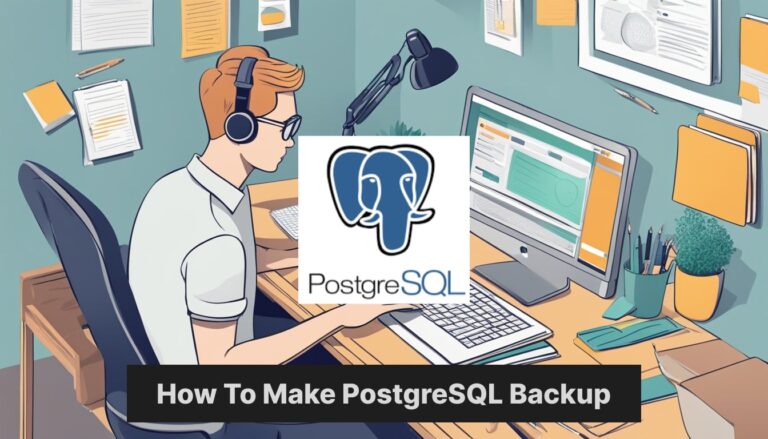How To Make PostgreSQL Backup: A Quick Guide for Database Administrators
PostgreSQL backup is a crucial task for database administrators. It safeguards valuable data and ensures quick recovery in case of system failures or data loss. The pg_dump tool creates a backup file containing SQL commands to rebuild the database structure and populate it with data.
Regular backups protect against hardware failures, software bugs, and human errors. They also allow for data migration between different PostgreSQL versions or servers. Backing up a PostgreSQL database is straightforward and can be done using built-in tools.
PostgreSQL offers several backup methods, including SQL dump, file system level backup, and continuous archiving. Each method has its advantages and suits different scenarios. The choice depends on factors like database size, downtime tolerance, and recovery time objectives.
Key Takeaways
- PostgreSQL backups protect data and enable quick recovery from failures
- The pg_dump tool creates SQL backups of individual databases
- Regular backups are essential for data safety and migration
Understanding PostgreSQL Backup Fundamentals
PostgreSQL backups are essential for protecting data and ensuring business continuity. They safeguard against data loss, human errors, and system failures. Proper backup strategies help meet compliance requirements and enable quick recovery when needed.
Types of PostgreSQL Backups
PostgreSQL offers several backup types to suit different needs. Physical backups copy the raw database files directly. They are fast and provide exact copies of the database cluster.
Logical backups, on the other hand, extract database content into a script or archive file. These are more flexible and portable across different PostgreSQL versions.
Full backups capture the entire database at a specific point in time. Incremental backups only store changes since the last backup, saving space and time.
Continuous archiving involves ongoing backup of transaction logs. This enables Point-In-Time Recovery (PITR), allowing restoration to any moment.
Key PostgreSQL Backup Tools
PostgreSQL provides built-in tools for efficient backups. pg_dump creates logical backups of individual databases. It’s versatile and allows selective backups of specific schemas or tables.
pg_dumpall backs up an entire PostgreSQL cluster, including databases, roles, and tablespaces. It’s useful for full system backups.
pg_basebackup performs physical backups of the entire database cluster. It’s fast and creates a base backup for setting up streaming replication.
pg_restore helps restore databases from pg_dump or pg_dumpall backups. It offers flexibility in restoring specific objects or entire databases.
Planning Your Backup Strategy
A solid backup strategy considers several factors. Backup frequency depends on data change rates and acceptable data loss limits. Daily backups might suffice for some, while others need real-time replication.
Storage capacity is crucial. Full backups consume more space but offer quicker recovery. Incremental backups save space but may extend recovery time.
Retention policies determine how long backups are kept. This balances storage costs with the need for historical data access.
Testing backups regularly ensures they can be restored when needed. It verifies backup integrity and familiarizes the team with recovery processes.
Automation tools like Barman can simplify complex backup schedules. They help maintain consistent backups and reduce human error risks.
Executing and Managing PostgreSQL Backups
PostgreSQL offers several robust methods for backing up and restoring databases. These techniques ensure data safety and enable quick recovery in case of system failures or data loss.
Creating a Backup with pg_dump
pg_dump is a versatile tool for creating logical backups of individual PostgreSQL databases. It generates a file with SQL commands that can recreate the database when executed.
To create a backup:
pg_dump dbname > backup.sql
For a compressed backup:
pg_dump dbname | gzip > backup.sql.gz
pg_dump allows selective backups of specific schemas or tables:
pg_dump --schema=public --table=users dbname > users_backup.sql
It’s important to note that pg_dump only backs up a single database at a time. For multiple databases, use pg_dumpall.
Performing Full Database Backups with pg_basebackup
pg_basebackup creates a binary copy of the database cluster files. This method is useful for creating a standby server or a full system backup.
To perform a base backup:
pg_basebackup -D /backup/path -Ft -z -P
This command creates a tar file (-Ft) with compression (-z) and shows progress (-P).
pg_basebackup is ideal for large databases as it’s typically faster than pg_dump for full system backups. It captures the entire cluster, including all databases and configuration files.
Continuous Archiving and Point-In-Time Recovery
PostgreSQL supports continuous archiving of the Write Ahead Log (WAL). This allows for point-in-time recovery (PITR) and minimizes data loss in case of a crash.
To enable WAL archiving, set in postgresql.conf:
wal_level = replica
archive_mode = on
archive_command = 'cp %p /archive/%f'
PITR allows restoring the database to any point in time since the base backup was taken. This is crucial for recovering from user errors or corruption.
To perform PITR, use pg_basebackup for the initial backup, then restore using the archived WAL files up to the desired point in time.
Restoring from Backups
Restoring from a pg_dump backup is straightforward:
psql dbname < backup.sql
For compressed backups:
gunzip -c backup.sql.gz | psql dbname
When restoring from a pg_basebackup, stop the PostgreSQL server, replace the data directory with the backup, and restart the server.
For PITR, create a recovery.conf file in the data directory with:
restore_command = 'cp /archive/%f %p'
recovery_target_time = '2024-09-15 14:30:00'
Then start the server to begin the recovery process.
Automated Backup Solutions and Replication
Automating backups ensures consistent data protection. A simple cron job can run pg_dump regularly:
0 1 * * * /usr/bin/pg_dump dbname > /backups/db_$(date +\%Y\%m\%d).sql
This creates a daily backup at 1 AM.
Replication provides real-time backup and high availability. PostgreSQL supports both streaming replication and logical replication.
Tools like Barman offer comprehensive backup management, including:
- Incremental backups
- Retention policies
- Remote backups
These tools simplify backup processes and provide additional features for managing large-scale PostgreSQL deployments.
Frequently Asked Questions
PostgreSQL backups involve several methods and tools. The process can be done manually or scheduled, using command-line tools or graphical interfaces. Here are answers to common questions about backing up PostgreSQL databases.
What are the steps to backup a PostgreSQL database using pgAdmin 4?
pgAdmin 4 offers a user-friendly way to create backups. First, connect to the database server. Right-click on the database and select “Backup.” Choose a filename and location. Select the backup format and encoding. Click “Backup” to start the process.
How can I create a scheduled backup for a PostgreSQL database?
Scheduled backups can be set up using cron jobs on Unix-like systems. Create a shell script with the pg_dump command. Add the script to crontab with the desired schedule. For Windows, use Task Scheduler to run a batch file containing the backup command.
What command is used for taking a backup of a PostgreSQL database?
The primary command for backing up PostgreSQL databases is pg_dump. A basic example is:
pg_dump -U username -W -F t database_name > backup_file.tar
This command creates a compressed tar file of the specified database.
How to perform a database restore in PostgreSQL using pgAdmin 4?
To restore a database in pgAdmin 4, right-click on the target database. Select “Restore” from the menu. Choose the backup file to restore from. Select the appropriate options for your backup format. Click “Restore” to begin the process.
Which tools are recommended for PostgreSQL database backups?
Popular tools for PostgreSQL backups include pg_dump and pg_dumpall for logical backups. For physical backups, pg_basebackup is commonly used. Third-party tools like Barman and pgBackRest offer additional features for backup management.
What are the methods for taking a physical backup of a PostgreSQL database?
Physical backups involve copying the actual database files. The pg_basebackup tool is used for this purpose. It creates a binary copy of the database cluster files. Another method is using file system level tools to copy the data directory while the database is shut down.